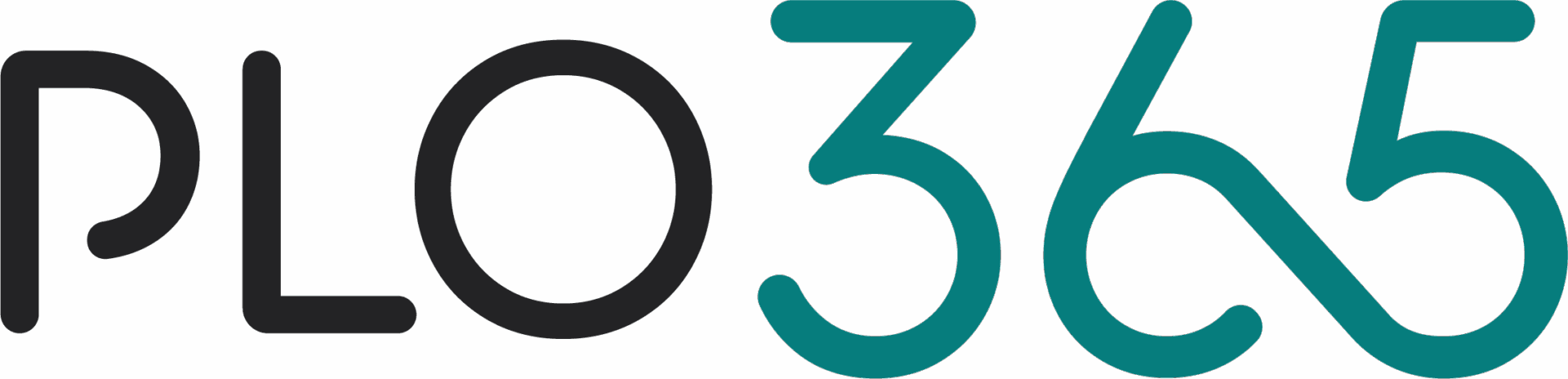In-Depth Review of DriveHud2: The Ultimate Poker Tracking Tool
About DriveHud2
DriveHUD 2 is a 100% legal sophisticated poker tracking and analysis software designed to enhance the performance of online poker players. This comprehensive review will delve into the various aspects of DriveHUD 2, including its features, compatibility, pricing, and user experiences. We’ll also compare it with one of its main competitors, Holdem Manager 3, and provide a FAQ section to address common queries.
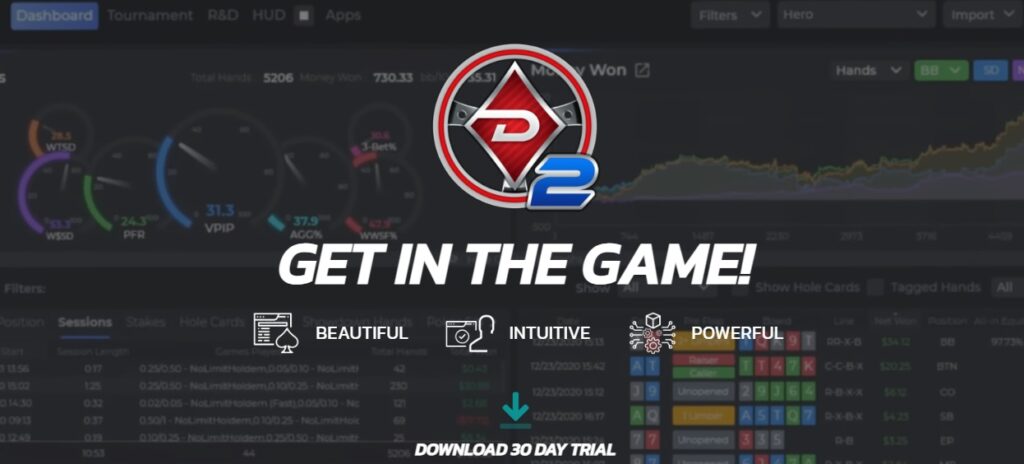
Features and Functionality
DriveHUD 2 offers a robust set of features tailored to meet the needs of both novice and experienced poker players:
Heads-Up Display (HUD)
The core functionality of DriveHUD 2 is its Heads-Up Display, which provides real-time statistics and information about opponents during gameplay. This feature allows players to make more informed decisions based on their opponents’ tendencies and playing styles
Dynamic HUDs and Advanced Analysis Tools
DriveHUD 2 goes beyond basic stat tracking by offering dynamic HUDs and advanced features such as:
- Population reports: These provide insights into general player tendencies across different stakes and game types.
- Range reports: Allowing players to analyze hand ranges and improve their decision-making process.
- Custom stats: Users can create and track personalized statistics tailored to their specific needs.
- GTO-style analysis tools: These help players align their strategies with game theory optimal (GTO) concepts
Custom Research Graphs
One of the standout features of DriveHUD 2 is its custom research graphs. These allow players to visualize complex data and trends, facilitating deeper analysis of their own play and that of their opponents.
2.4 Database Management
DriveHUD 2 provides comprehensive database tracking, recording all hands played and offering tools to improve gameplay and study efficiency. This feature is crucial for long-term improvement and strategy refinement.
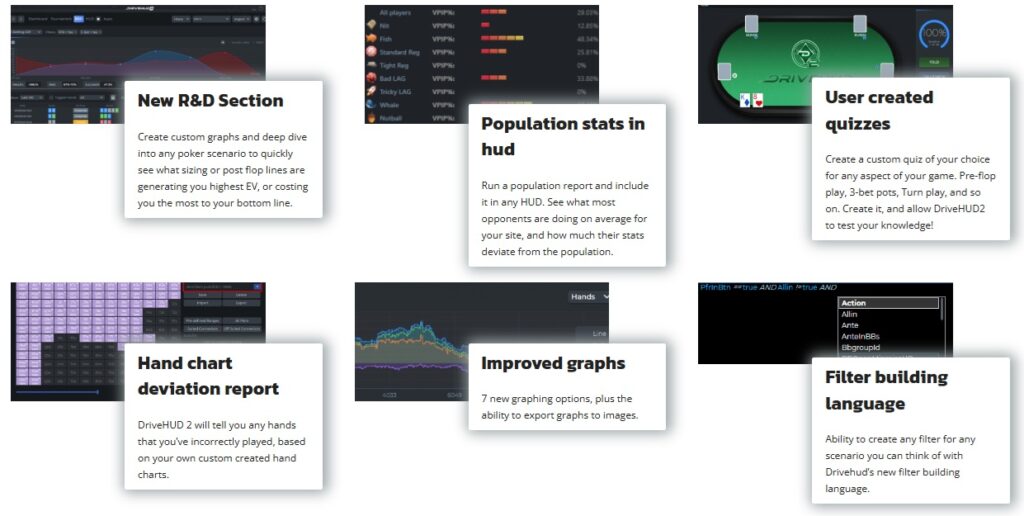
Compatibility and Supported Poker Sites
DriveHUD 2 boasts wide-ranging compatibility with numerous online poker platforms:
This extensive compatibility ensures that DriveHUD 2 can cater to a diverse range of players across various platforms and geographical locations.
| DriveHUD currently supports: | iPoker skins Drive works with: | Apps: | Indian Poker Sites Supported: |
|---|---|---|---|
| Pokerstars | bet365.com | PokerBros | |
| CoinPoker | LadbrokesPoker.com | PPPoker | Pocket52 |
| WPT Global | Betfair.com | ClubGG | FTR Poker |
| ACR (America’s Cardroom) | BetClic.com | Pokerrr2 | PokerBaazi |
| Winamx.fr | bet-at-home.com | Upoker | Junglee |
| Blackchip poker | BetFred.com | X-Poker | Adda52 |
| YaPoker | BetMostPoker.com | Suprema Poker | The Spartan Poker |
| TruePoker | BetNGo.com | Poker King | Pokerstars.in |
| Intertops Poker | BoylePoker.com | Red Dragon | Calling Station |
| Party Poker | CoralPoker.com | Bingo Poker | MPL Poker |
| BetOnline | DafaPoker.com | Poker Time | |
| Tigergaming | Expekt.com | ||
| Sportsbetting.ag | GentingPoker.com | ||
| 888poker | IronPoker.com | ||
| WSOP.net (888 network site) | PaddyPowerPoker.com | ||
| Juicy Stakes (Horizon network) | MansionPoker.com | ||
| BlitzPoker (formerly FTR Poker) | NetBet.com | ||
| Bovada | OffsideBet.com | ||
| Bodog | OneWayPoker.com | ||
| Ignition | Winner.com | ||
| PokerEncore.com | |||
| PokerPlex24.com | |||
| SportsInteraction.com | |||
| TitanPoker.com | |||
| WilliamHillPoker.com | |||
| WinMasters.com |
User Interface and Ease of Use
DriveHUD 2 is widely praised for its user-friendly interface:
- The software features an attractive and intuitive design, making it particularly accessible for beginners.
- Data is presented in a visually appealing manner, enhancing comprehension and usability.
- The dashboard and reports are customizable, allowing users to tailor the interface to their preferences.
Users consistently highlight the software’s ease of use as a significant advantage, especially when compared to more complex alternatives.

Pricing and Packages
DriveHUD 2 offers a variety of pricing options to cater to different player needs and offers its services at incredibly competitive prices:
Holdem Packages
- Micro Stakes: $23.99 for 1 year (up to $10 tournaments and $0.10 blind cash games)
- Small Stakes: $45.99 for 1 year (up to $33 tournaments and $1.00 blind cash games)
- Pro Version: $74.99 for 1 year (all stake levels)
Omaha Packages
- Pricing structure mirrors the Holdem packages
Combo Packages (Holdem & Omaha)
- Micro Stakes: $35.99 for 1 year
- Small Stakes: $69.99 for 1 year
- Pro Version: $119.99 for 1 year
Special Bundles
- Integrated Asian App Site Versions: Ranging from $219.99 to $269.99 for 1 year
- Baller Packages: Combining DriveHUD with additional tools like Player X-Ray Pro and Leak Buster 2, priced from $85.99 to $139.99
Comparison with Holdem Manager 3
When comparing DriveHUD 2 with Holdem Manager 3 (HM3), several key differences emerge:
Cost
DriveHUD 2 is significantly more affordable than HM3. Over five years:
- For small stakes players, DriveHUD 2 costs approximately $60.96, while HM3 costs around $160.
- For mid-stakes players, DriveHUD 2 costs about $78.96, compared to $260 for HM3.
User Interface
- DriveHUD 2 is known for its attractive and user-friendly interface, making it easier for beginners to navigate.
- HM3, while improved from its predecessor, can still be somewhat clunky and may require a steeper learning curve.
Features
- Both software offers comprehensive tracking and analysis tools.
- DriveHUD 2 provides dynamic HUDs, population reports, and GTO-style analysis tools.
- HM3 offers a wider range of customizable options and may be preferred by advanced users for its extensive feature set.
6.4 Compatibility
Both DriveHUD 2 and HM3 support a wide range of online poker sites and game formats.
Pros and Cons
Conclusion
DriveHUD 2 emerges as a powerful, user-friendly, and cost-effective poker tracking, HUD and analysis tool. Its combination of advanced features, wide compatibility, and affordable pricing makes it an attractive option for both novice and experienced players. While it may not have all the advanced features of some higher-priced competitors, its ease of use and regular updates make it a solid choice for those looking to improve their poker game through data-driven analysis.
The software’s strengths lie in its intuitive interface, customizable HUDs, and advanced analysis tools like population reports and GTO-style analysis. The active community support and regular updates also contribute to its value proposition. However, high-volume professional players might find some limitations compared to more expensive alternatives.
Overall, DriveHUD 2 offers an excellent balance of functionality, usability, and affordability, making it a strong contender in the poker tracking software market.
FAQ
What are the system requirements for DriveHUD 2?
DriveHUD 2 requires:
- Windows 7 or later (64-bit version)
- 4GB RAM (8GB recommended)
- 1GB free disk space
- Internet connection for updates and activation
How do I register my license for DriveHUD 2?
To register your license:
- Launch DriveHUD 2.
- Click on the 'License' tab in the main menu.
- Enter your license key in the provided field.
- Click 'Activate' to complete the registration process.
What poker games does DriveHUD support?
DriveHUD 2 supports various poker games, including:
- Texas Hold'em
- Pot Limit Omaha (PLO)
- Omaha Hi/Lo
- Other variants depending on the supported poker sites